Help Center
Outdated WooCommerce Templates
WooCommerce is constantly updated to fix issues or add minor changes. For that reason a new version could be released just a few days after the previous one. Most updates are minor ones but you should always check the changes list before upgrading because some of those changes could break your site.
In case you’re seeing a notification in your administration dashboard saying the theme includes some outdated WooCommerce templates, it means you’ve recently updated WooCommerce but haven’t updated the theme yet.
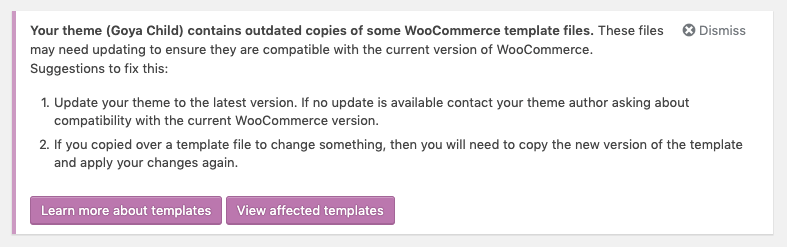
The latest version of Goya is always compatible with the latest major version of WooCommerce.
Backup your site frequently, specially before updating your plugins or the template.
How to update WooCommerce templates?
Updating the theme to its latest version will fix the outdated templates. But sometimes the updated theme files take a little longer. Don’t worry. This is normal for every WordPress theme and it doesn’t affect the theme functionality because most updates are backwards compatible.
Follow the theme update instructions How to update the theme?
If you have some issues with WooCommerce and you think it’s related feel free to contact our support team.
We are talking about minor changes and not high criticality problems. If some critical issue is discovered by the WooCommerce team also an update of the theme will be published as soon as possible.