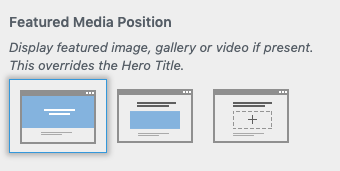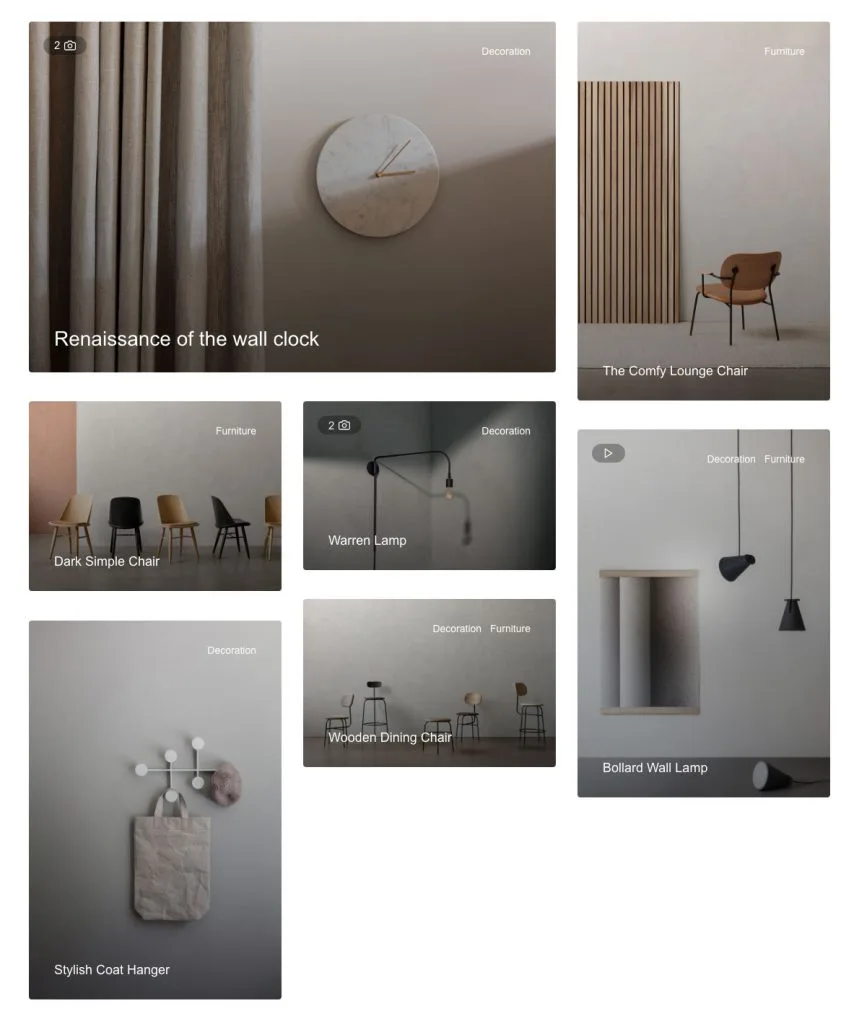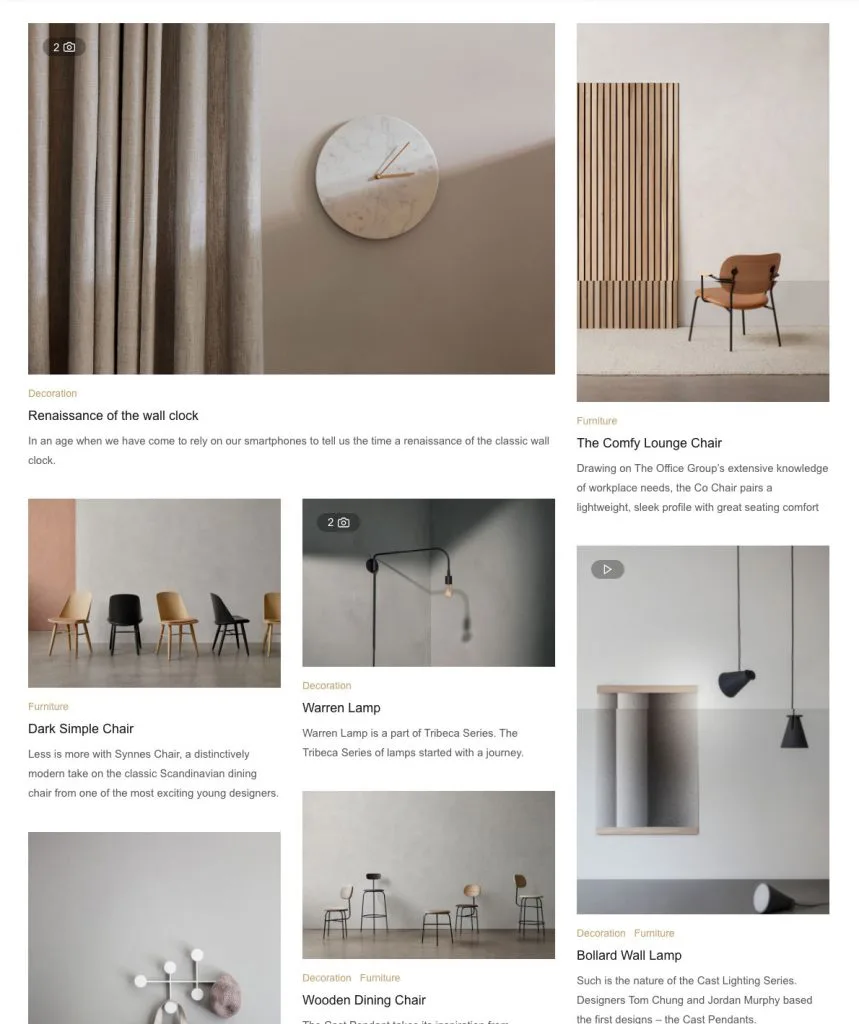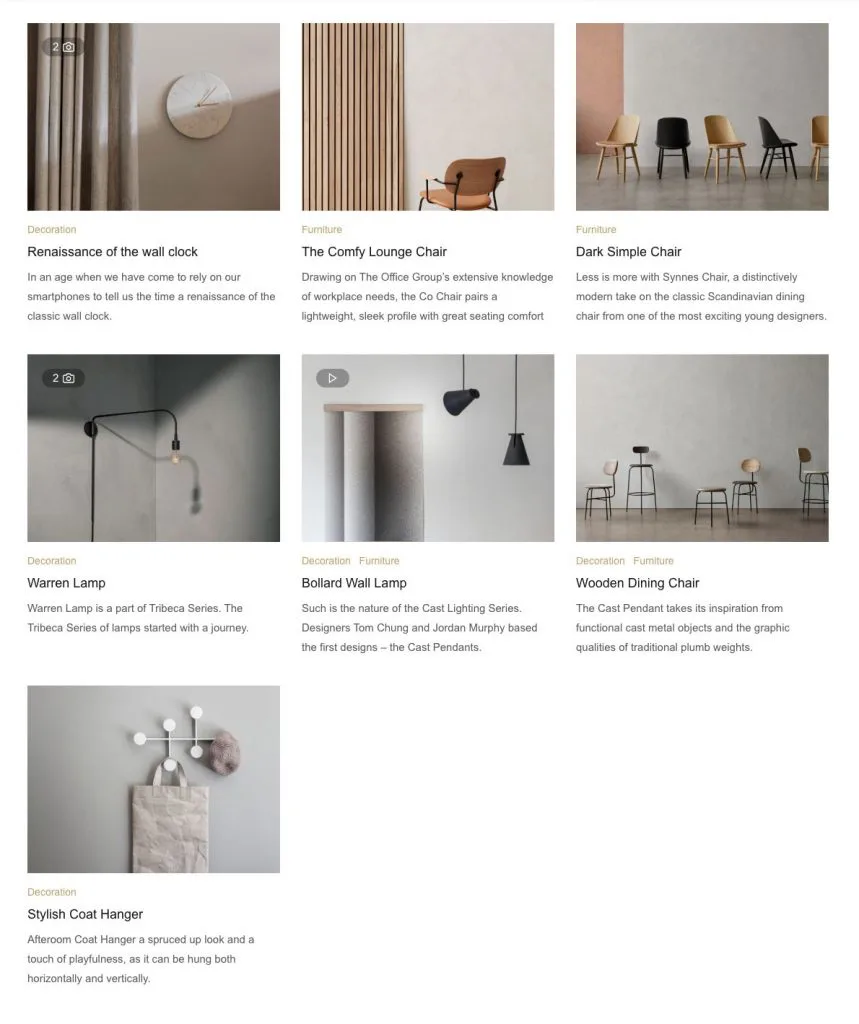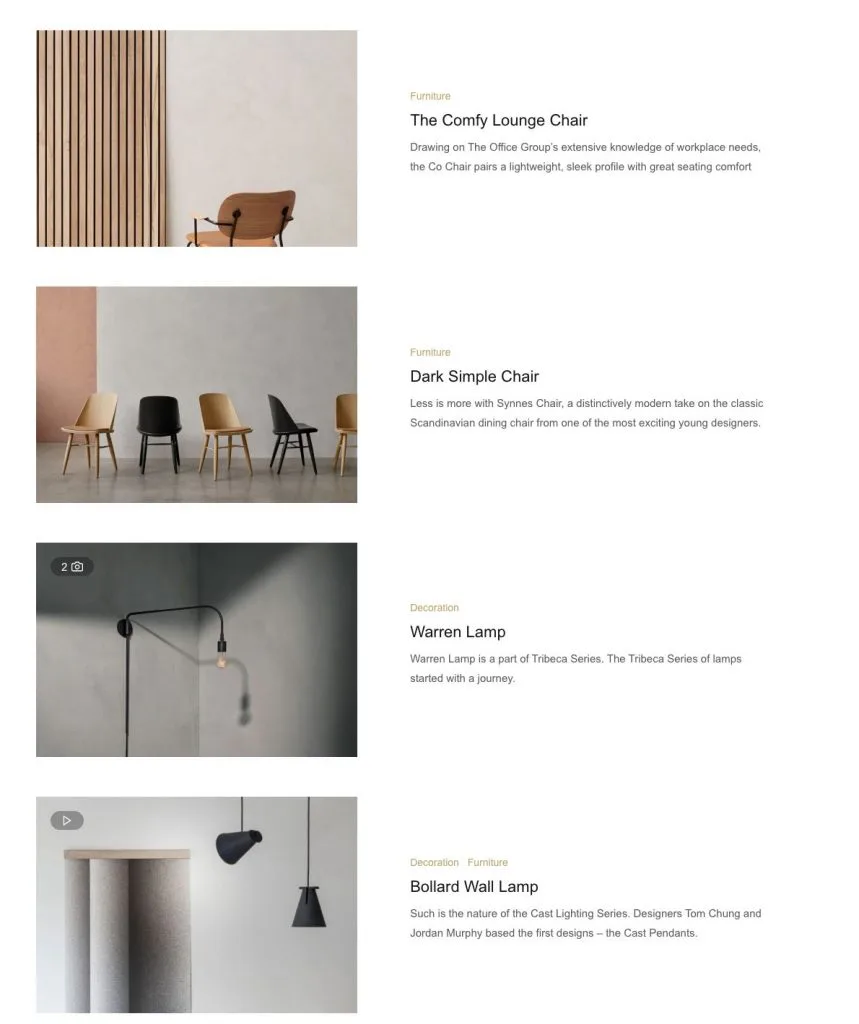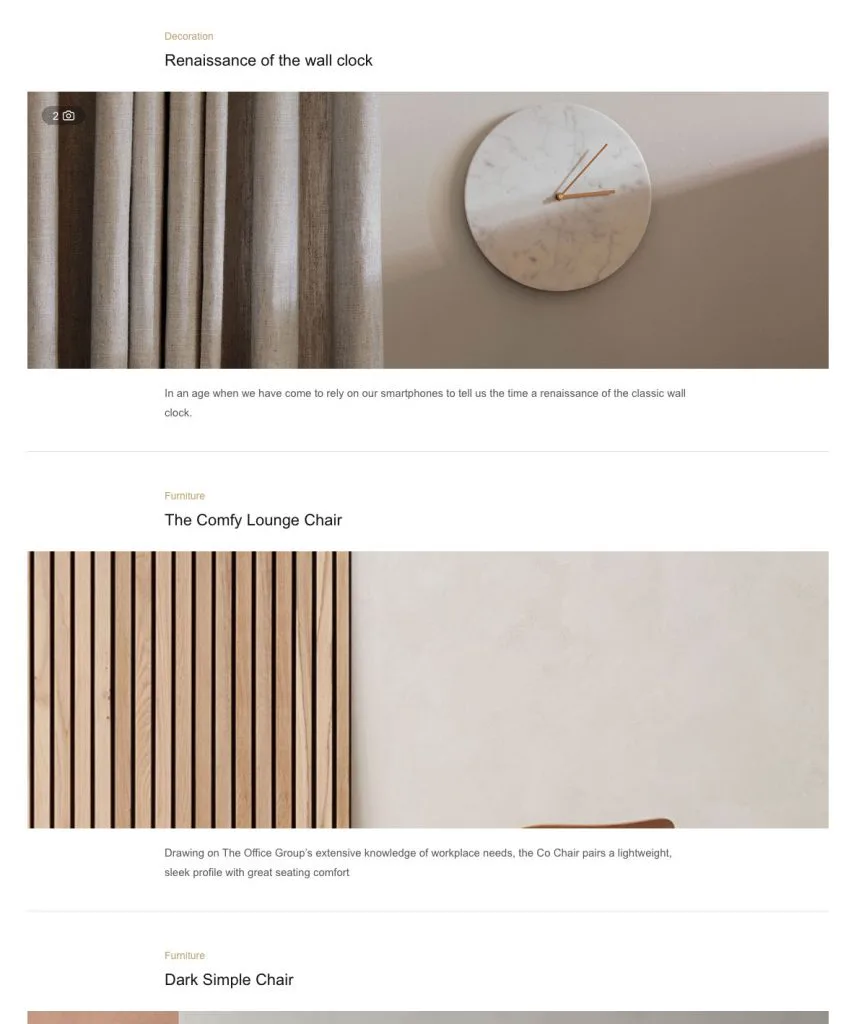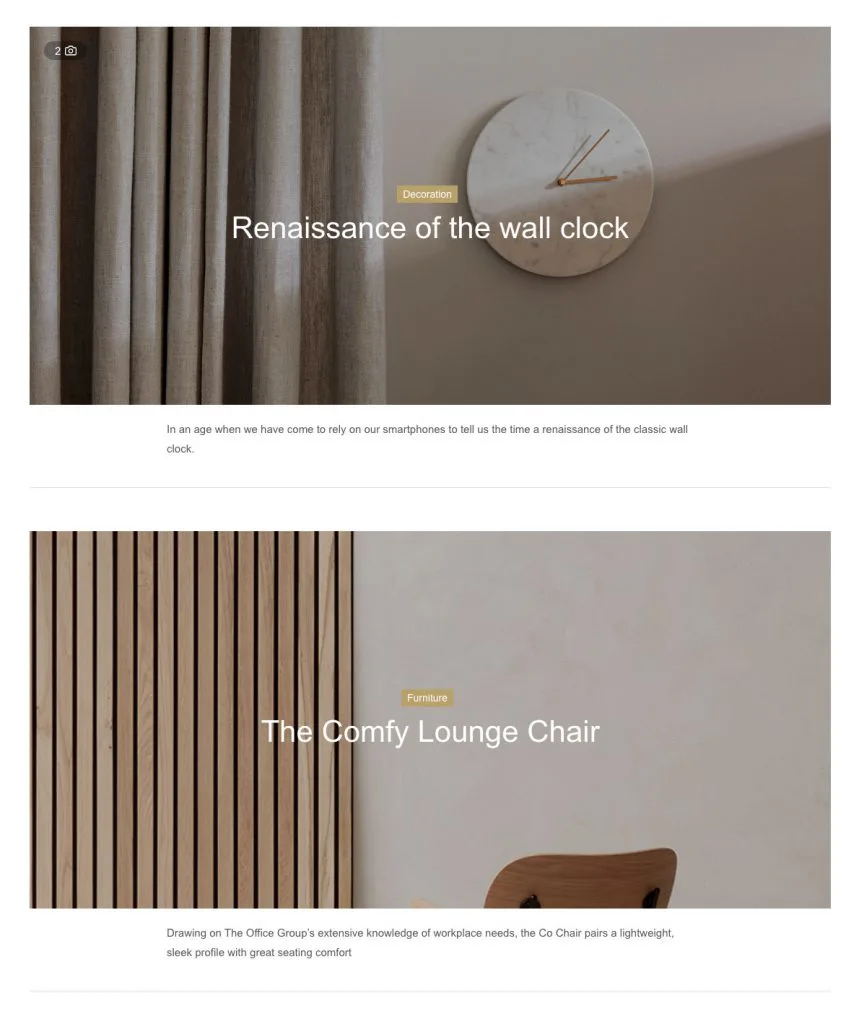Help Center
Blog Setup
WordPress shows by default your posts in the homepage but you can configure a specific page for your posts.
The Blog Page
To setup the blog page, in your WordPress admin panel, navigate to Settings → Reading.
For example if you already have a page named “Blog“, for the Your homepage displays, select “A static page” and choose your “Blog” page as the Posts page.
This is what you should see on your screen:
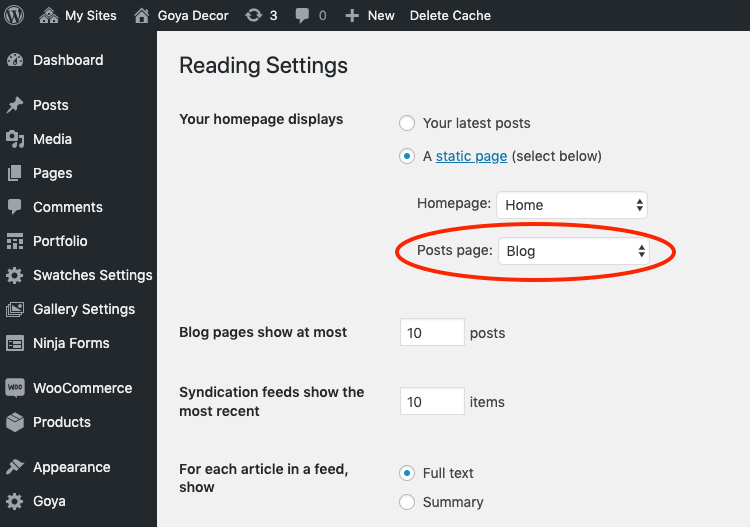
Blog Options in Customizer
Go to Appearance → Customize → Blog → Blog Main
Main Blog Layout
Select your default posts listing in Blog Layout option:
Hero Title
Instead of the plain title you can activate the Hero Title mode to show a larger font with background.
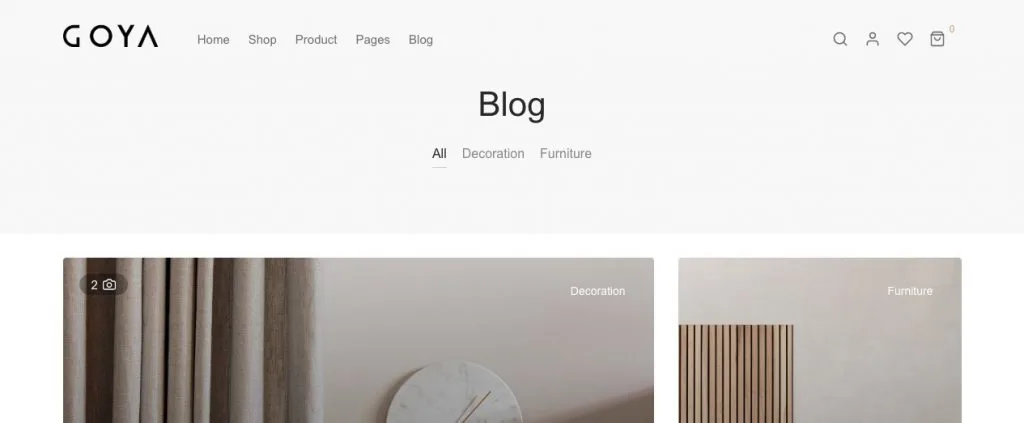
In Appearance → Customize → Blog → Blog Main activate Hero Title and select your favorite background color.
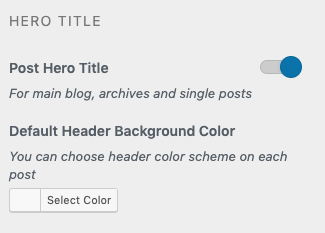
Note:
The Hero Title will be applied to single posts as well. Unless you override the header style in Appearance → Customize → Blog → Single Post with the option Featured Media Position