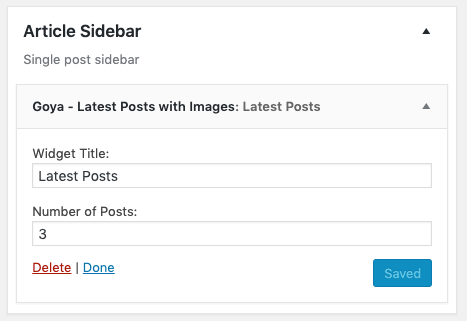Help Center
Add a sidebar to blog
You can show a sidebar on the blog home/archive and on single posts. They are 2 independent sidebars.
Blog Sidebar
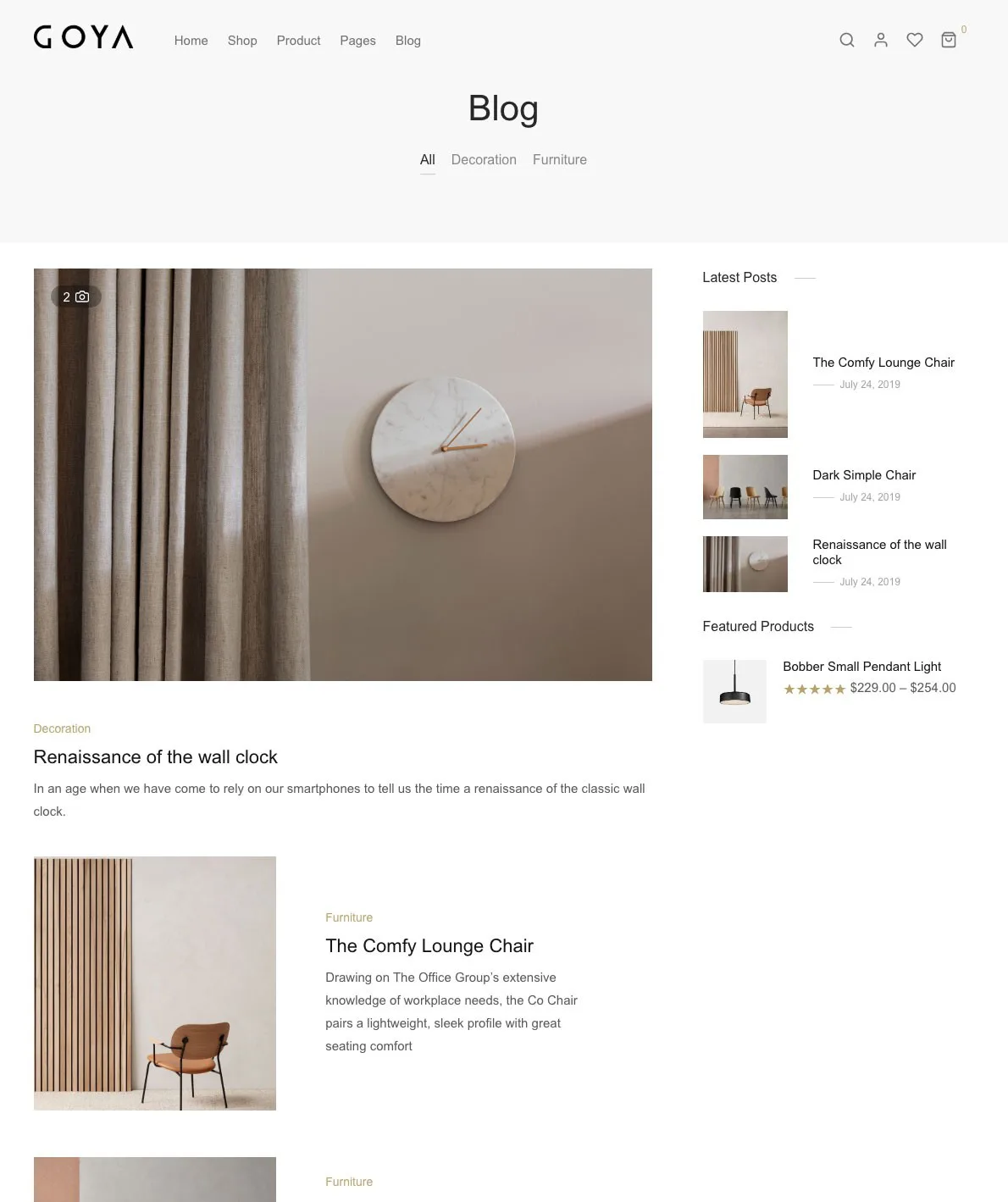
On Appearance → Customize → Blog → Blog Main enable the option Blog Sidebar. This will add the sidebar area for the Blog home page and archives only. The single articles sidebar is activated in Appearance → Customize → Blog → Single Post
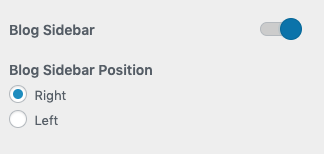
After that add your widgets in Appearance → Widgets → Blog Sidebar
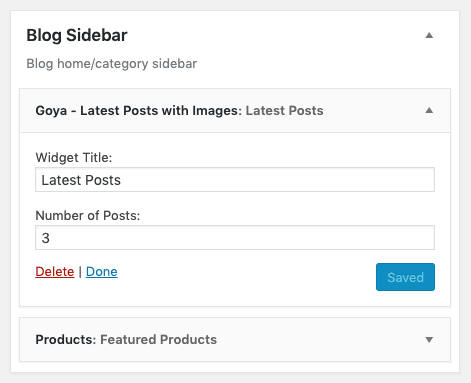
Single Post Sidebar
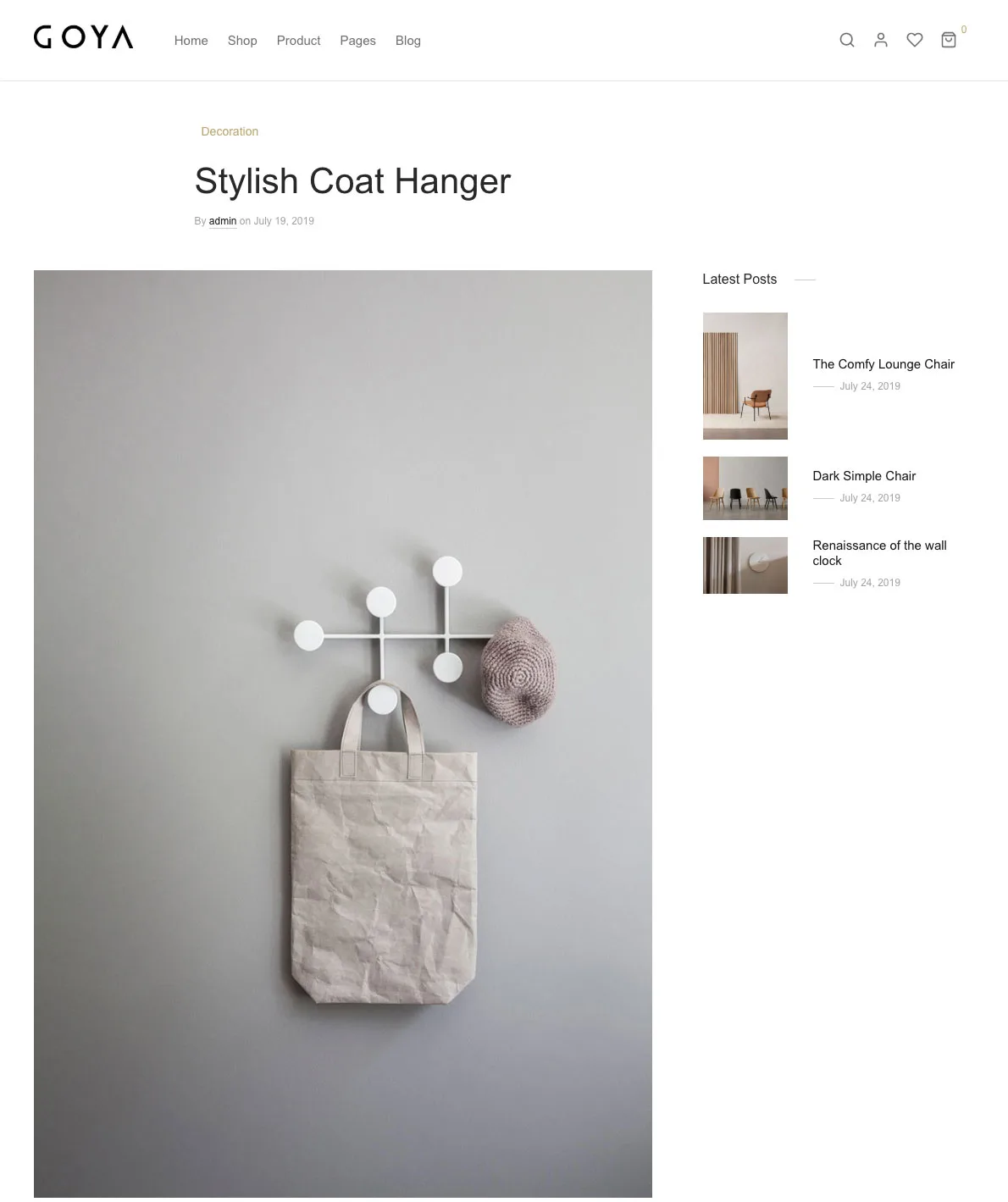
Activate the option Single Post Sidebar and select the sidebar position.
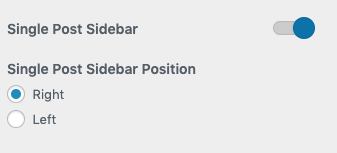
After that add your widgets in Appearance → Widgets → Article Sidebar