Help Center
Checkout Options
Checkout options in the Customizer Shop → Checkout are simple: Distraction Free and Classic.
Checkout Styles
Distraction Free
It hides the header elements leaving only your logo. Also the footer is removed so your customers will concentrate on placing the order.
It has a modern look with the form on the left and order details to the right.
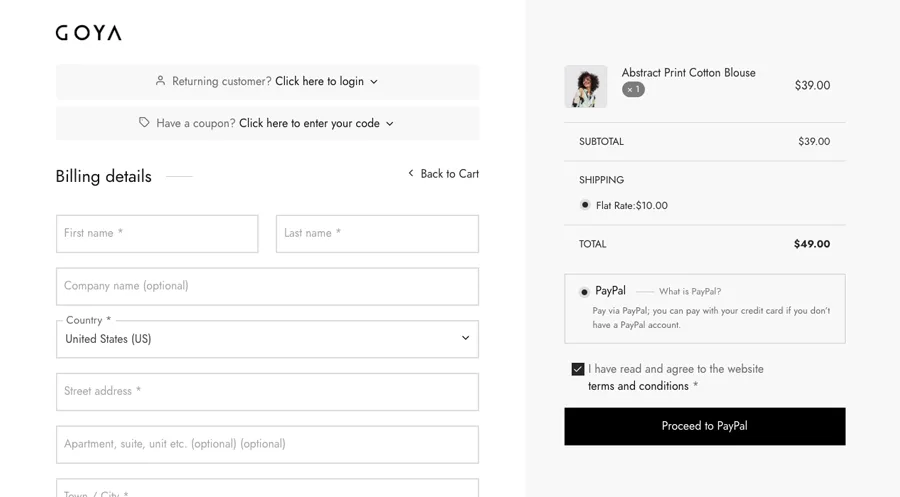
Classic
The regular WordPress checkout with all the header and footer options.
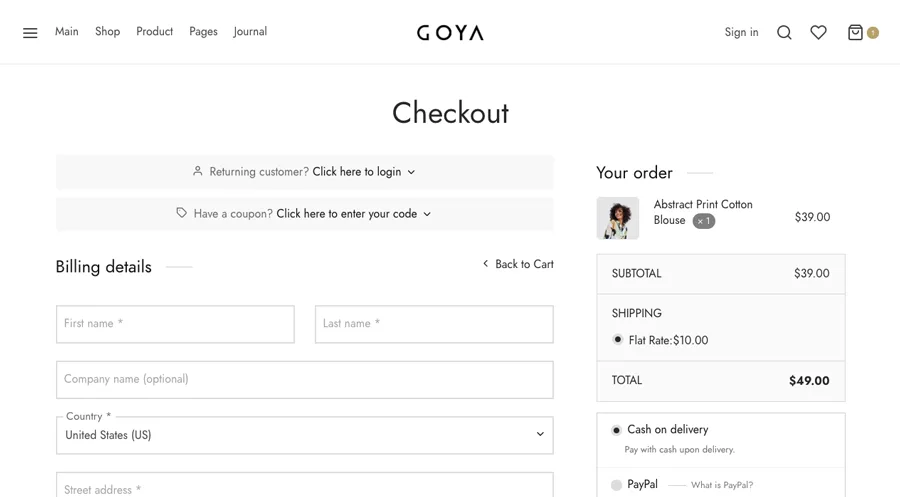
Multi Step Checkout
ARG Multistep Checkout for WooCommerce only works with the Classic Checkout!
Switching to the classic checkout
- Log into your WordPress website and navigate to “Pages” > find the “xx – Checkout Page” and click “Edit“.
- Remove the “Checkout” block from the content.
- Use the “checkout” keyword search to find “Classic Checkout” and add it to your content.
- Do Not click “Transform into blocks”. Save changes directly.
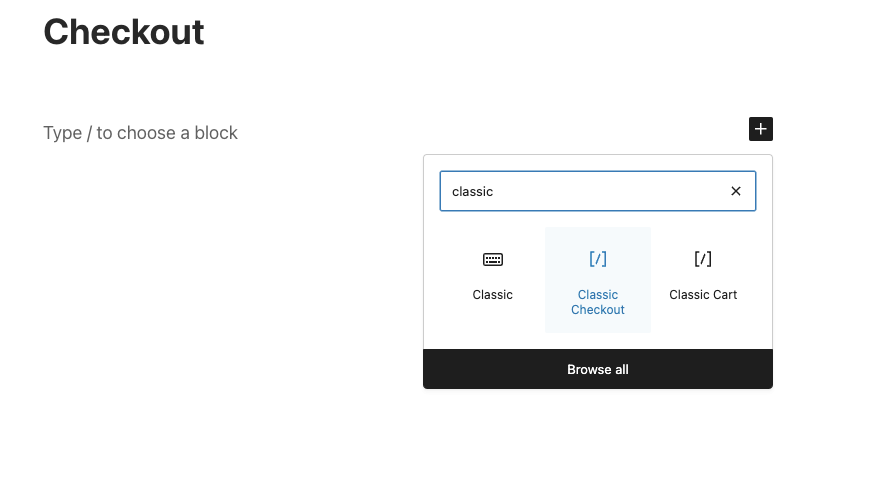
An amazing option for a simple and effective checkout. It requires the plugin ARG Multistep Checkout for WooCommerce bundled in the theme.
This plugin won’t install automatically during the theme setup. You need to manually install arg-multistep-checkout.zip from the plugins folder in the theme package.
Download the full theme package from your Themeforest Account:
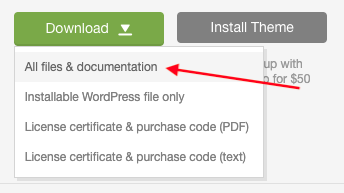
Just activate the plugin to automatically turn your checkout into this
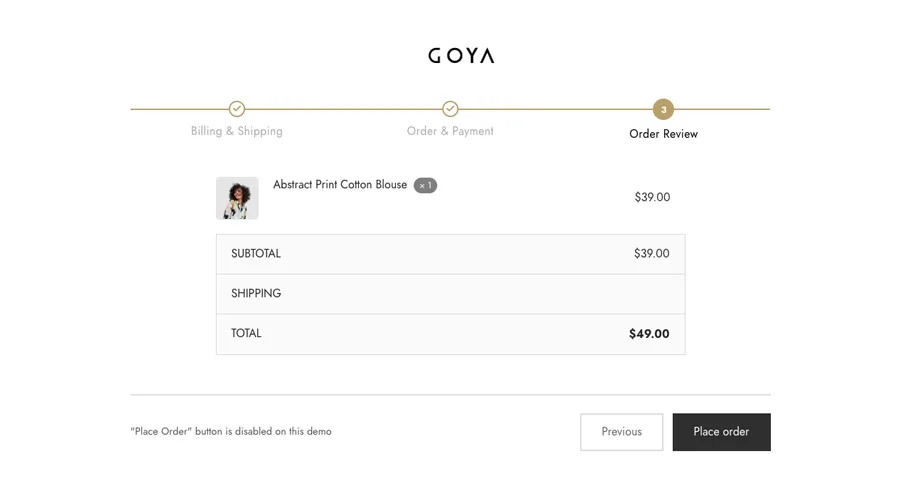
It’s important to keep these settings:
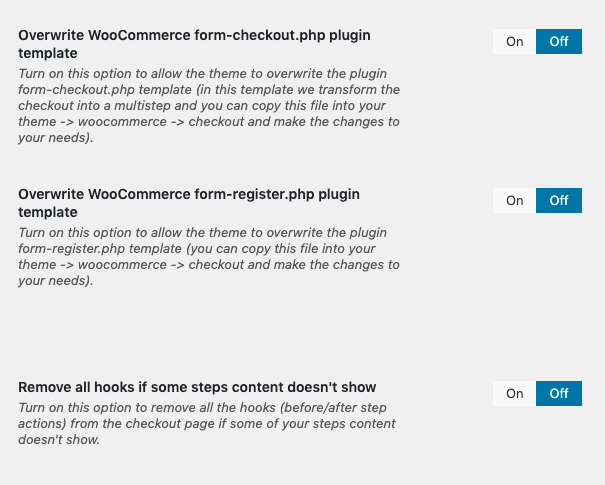
You can use the Multi Step Checkout in both Distraction Free and Classic styles.