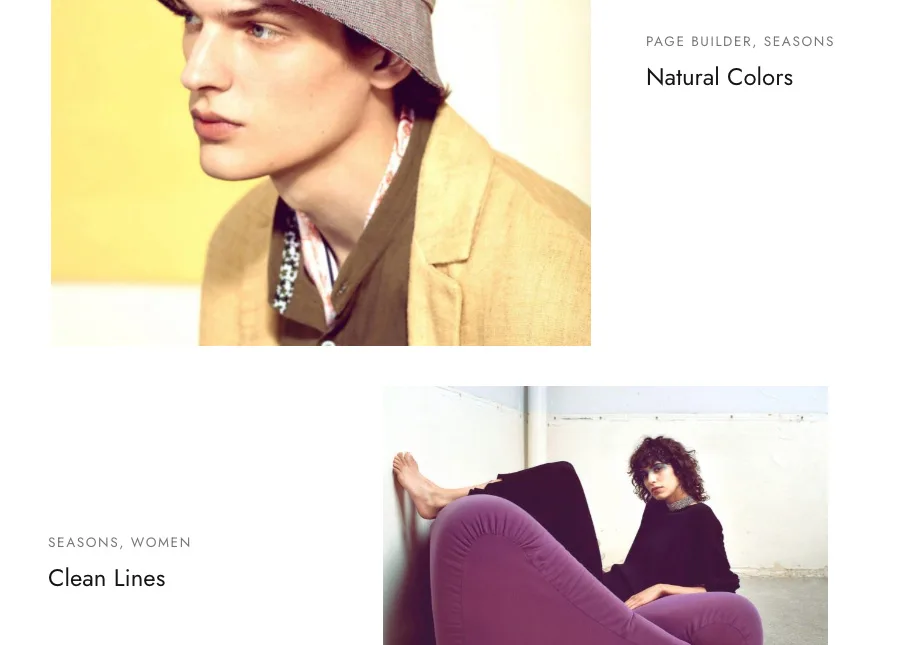Help Center
Portfolio – Setup
Go to Appearance → Customize → Portfolio → Portfolio Home
Main Page
Automatic. This option will create an archive of portfolio similar to the WordPress posts archive.
It requires a defined permalink to work. After changing the permalink go to Settings > Permalinks and save your settings again.
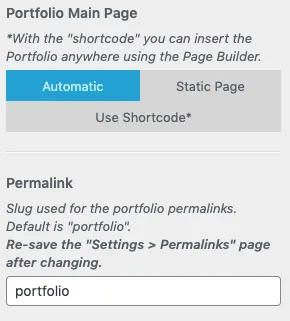
Static Page. Choose any of your pages to show the portfolio. The portfolio will replace the page content with its own.
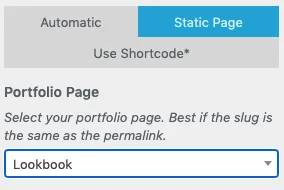
Shortcode. This way you can insert your portfolio on any page using the Page Builder or the Gutemberg editor shortcode element.
Portfolio Layout
First choose the layout and if you want margins between items or not.
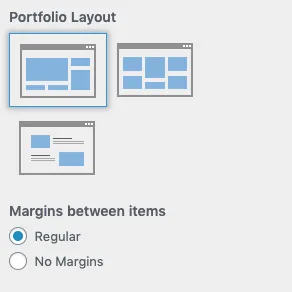
Each layout can show additional options. The following are examples of the possibilities with those options.
Masonry Cards
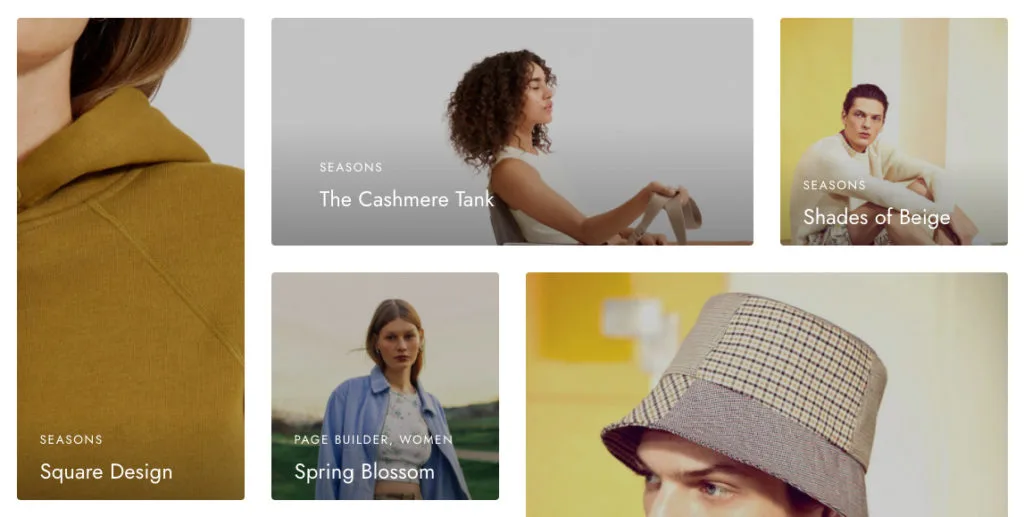
Grid No-Margin
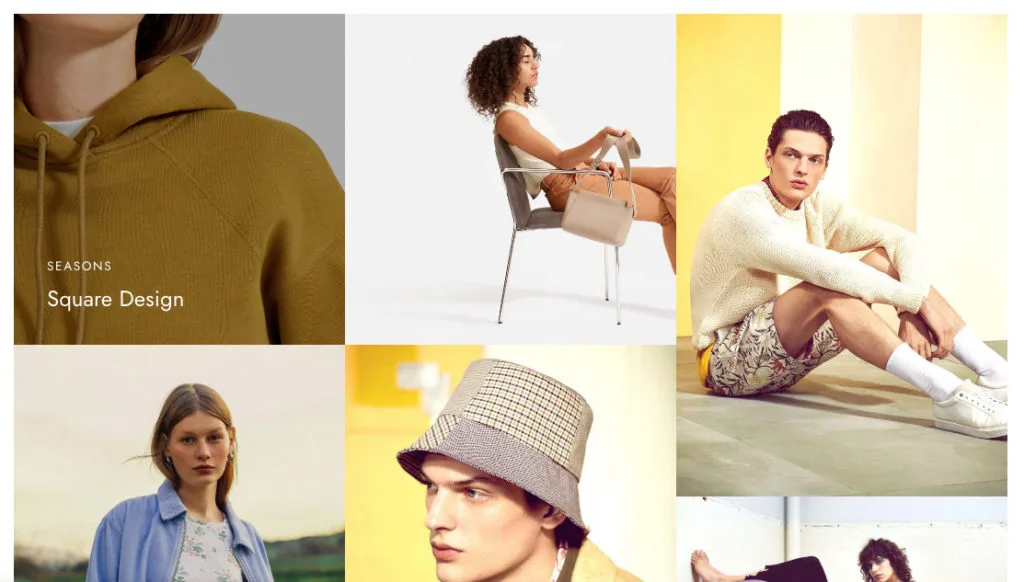
Vertical