Help Center
How to remove hamburger or other icons from the header?
Most header presets include a hamburger icon for desktops. You can select which elements to show in the header only with a custom layout.
Go to Appearance > Customize > Header > Header Layout and switch to Custom. This is an example:
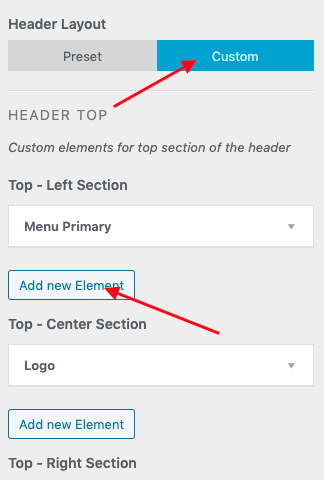
Then add only the elements you want to each section.
That way you can remove the hamburger menu used on the preset styles.