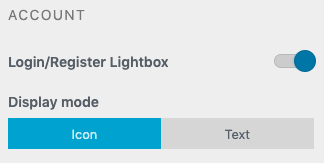Help Center
Register/Login Form
Registration Settings
The registration form is provided by WooCommerce but not enabled by default.
In WooCommerce > Settings > Accounts & Privacy you will find the following options
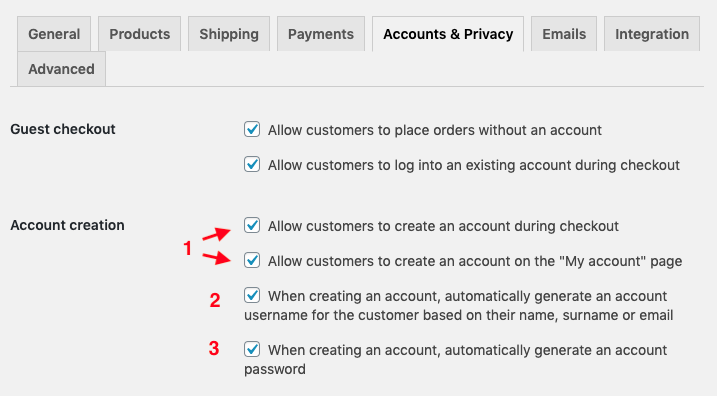
- Registration: Enable registration form along with the login options
- Username: Uncheck this option to let your user select their usernames.
- Password: Let their users create a custom password.
Popup login/registration box
The theme includes a popup box to display the login form. Go to Appearance → Customize → Header → Header Icons
Enable the popup option and choose whether you want to show an icon or a link with the text Login